Learn How To Build Your First Blog Site: A Beginners No-Techie Tutorial
Does your small or home business have a blog or website? If not, why not? Do you know it’s easy to Do It Yourself (DIY) setting uo your own business blog?
Do you know that a lot more customers are now buying online than offline and this is fast changing the way people now do business. No matter what business you are in, setting up your own WordPress blog online is the way to go especially since the number of mobile browsers is on the rise everyday, which means you can get even more customers online than ever before when you take your business online.
There are many advantages for every small business to have a website online, as discussed in the posts below:
- Top 5 Reasons Why Having a Website is No Longer an Option for Any Serious Business
- Top Benefits Of Taking Your Small Or Home Business Online With A Website
Read on for a step-by-step process to setup your very own WordPress Blog – be sure to turn on your computer now so that you can read-watch-and-do-it-yourself.
5 Steps to Create Your Own Business Website or Blog From Scratch
The following steps have been written especially to provide explicit Do-It-Yourself Guide to absolute beginners who have never attempted to setup their own blogs or websites and have no previous experience or skills to do it. The only assumption is that you can click a mouse and can at least open and read your own emails – if you can do those, you can setup your own blog by yourself, easily, with the following guides and suggested free videos which you can play-pause-follow and execute steps to do the steps by yourself.
Step #1: Decide on a Blogging Platform: Free Blog or Self-Hosted Platform?
Self-hosted website or free website? Your choice would depend on your budget and how much control you want. However, the best decision would be to setup your business site on a self hosted platform (based on the risks associated with free websites, which are okay for creating personal websites).
- Option A – Self-Hosted Website: Setup at WordPress.org if you want to have your blog URL that looks like yourownwebsite.com INSTEAD OF yourwebsitename.wordpress.com. [Note: you’ll have to decide what the name of your website will be]. To give you an idea: you can host as many domains (websites) as you like, all for less than $10 monthly WHILE a domain name registration can range from below $5 to $10 annually.
Although the best decision is self-hosting your own blog so that you’ll have full control of what you place on it, depending on your budget, you can start from a free space and move it to a self-hosted platform as soon as you make some income. However, you must play blog within the Terms of Use of the free blogging platforms or risk losing your blog without notice.
3 things you’ll need to setup a self-hosted website for increased business visibility:
- Register your Website Domain Name: GoDaddy is one of the best and cheapest domain registrars, and is the one I use
- Click here to get your Website Domain name registered (it costs less than $10);
- Get a Website Hosting Plan: Hostgator is one of the best and most affordable hosting – click here to get cheap hosting at Hostgator.
- STELLA994OFF: Use this Hostgator discount coupon code to pay only a penny for your first month (Costs only $0.01);
- Get an affordable professional looking Website Theme (design) here.
- You can get over 70 pretty themes at the price of $0.52 each
So, you can see that with less than 50 bucks, you’d have created your own professional online store or blog site?
Quick Steps to Setup Your Web Hosting Account and Domain Name
Once you have got your domain name and web hosting, next is to follow this step by step video tutorial for you to Do It Yourself creating your self-hosted WordPress.org blog / site yourself easily from scratch:
BUT, if You Really, Really Want to Use a Free Website…
Option B – Free Website: You can use WordPress.Com or Blogger.Com which are the best of the free platforms. These platforms are already hosted by the owners and all you do is get a sub-domain name on theirs, such as yourwebsitename.wordpress.com OR yourwebsitename.blogspot.com. These free blogs are better suited for non-business contents that will not have marketing or promotional contents.
Free Blogs are very risky if you plan to use your website to promote your business.
If you want to blog for hobby, free blogs are great but if you want to do business from your blog, free blogs are risky. The disadvantage of using a free blog is that you’re like a tenant renting a space for free and there have been cases where people wake up one day to find that they have been kicked out of their blogs without notice – they either have to start afresh or quit doing business online.
And if you’re serious about profiting from your business, you’ll not want to take that route,
Create A Website Step #2: Write a Compelling “About Me” Story
If you followed the steps above, now you should have your website ready at www.you.com. Next is to start adding contents, andyou’ll start with your ‘About me’ page.
A compelling “About Me” story can help boost your credibility and relationship with your audience. Sometimes readers may bond with you just because they found a part of your story that connected to them. To learn how to write your own compelling and magnetic “About Me” page that will captivate your blog visitors, here are some guides:
- A Great “About Me Story” By Katie Freiling
- An example of a good “About Me” page, by Problogger
- Another good “About Me” example from Writetodone.com
Step #3: Brainstorm Content Themes and Topics for Your Website
Write down five themes and topics you want to write about and write magnetic headlines for each of your 5 topics. Those themes should be your blog topic categories. You can see my blog topic categories as: Blogging, Get Traffic, Build List etc. So categorize yours similarly.
Next, you’ll need to write an article/ post that is likely to bring in a lot of your target audience to your blog. Below is an article where I explained how I do it
Step #4: Publish Your Blog Posts
Once you’ve found a hot blog topic idea and written about it, you’re almost ready to hit the publish button. Ensure to spell-check first before hitting the publish button. Congratulations, you now have a website online.
Step #5: Promote Your Posts, Let People Know About Them
Announce to your Twitter and Facebook followers through your status updates, and watch them visit your blog. If you do not have accounts on Facebook and Twitter, create one – they are free. Next steps is to start “doing business online” so that you can generate income. What to sell? How to sell and where to source items? Don’t worry about those, I have you covered – all you need to proceed from here.
- For step by step process on how to start getting lots of new visitors to know about your blog and read your posts, click here: 9 steps to get traffic to a new website.
Action Items To Build Your Own Website Today
- Decide on a name and register your domain name at GoDaddy (use the coupon code in step 1 above to save cost)
- Get a hosting service from Hostgator (Hatchling plan is perfect for new websites and BabyPlan offers the most savings if you want to build many other websites along the ins, so that you can host all of them for the same low cost. Use the discount coupon code in step 1 above
- Write your “About Me” Story
- Create categories for your website contents
- Write your first blog posts
- Promote your blog post
There you have it – 5 steps to starting a new blog or website from scratch. As you do the above tasks to create your own website, let me know how you go at it and let me know if you have questions, feedback or need help along the way.
- Share it: Thanks for reading and please help me share this post with your friends – share it on Facebook, Tweet it, Stumble it, Digg it, email to your friends…
- Comment: Before you go, leave me a comment to let me know you were here:)
Thanks for reading and I’ll see you on the comments side:)
To your success,
Stella
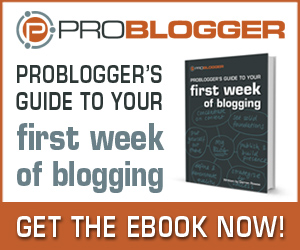
5 replies on “How to Create a New Website for Your Small Business Easily: Step By Step”
[…] Setting up your own personal website […]
[…] and you can learn how to do it by yourself from this post that gives a step by step process – How to Setup a New WordPress Blog for Your […]
[…] what to blog about is one of the major reasons why some people, although aware of the benefits a creating a new blog can provide their business, are yet to take their businesses […]
[…] This post was mentioned on Twitter by Stella Anokam, Stella Anokam. Stella Anokam said: How to Setup a New WordPress Blog for Your Business http://ow.ly/3dIsj Plz RT […]
[…] This post was mentioned on Twitter by Stella Anokam, Stella Anokam. Stella Anokam said: How to Setup a New WordPress Blog for Your Business http://ow.ly/3dbBH […]