Simple Steps to Get More Connections On LinkedIn
Is your business on LinkedIn yet? If not, you are leaving potential business opportunities on the table. And if your business is already on LinkedIn, how many connections do you currently have?
With over 100 million members, largely composed of key business decision makers in small and big organisations alike, building relationships on LinkedIn continues to be a critical part of any business’ social media strategic plan. Everyday on LinkedIn new business deals are got, joint ventures are got and leads are generated. The power of of LinkedIn lies in the number of your connections (followers) and the relationship you build with them. However, the first step lies with getting invites for connection and connecting with other businesses. In this post, you’ll discover the 2 effective methods of getting more connections on LinkedIn.
The saying that “the size of your network is the size of your net-worth” holds true on LinkedIn – every single day, new deals and sales are made through LinkedIn Social Networking.
In this post, you’ll discover, step by step, two simple, yet effective techniques to rapidly add up to 500 new LinkedIn connections within the next 30 days. This is the first in 2 part series – all together (part 1 and 2), you will discover 8 different techniques to get more followers on LinkedIn FAST.
4 Business Benefits of LinkedIn Networking
In LinkedInfluence, Lewis Howes revealed that there are 4 compelling reasons why you should not ignore LinkedIn social networking in the scheme of your online lead and sales generation:
- Executives from ALL Fortune 500 Companies are registered on LinkedIn!
- 45% of LinkedIn’s members are considered the major decision makers for their companies. (Twitter and Facebook account for only 24-29%!). That means you have a chance to put your business right in front of the people who make purchase decisions, no middle-man.
- LinkedIn holds the record for the Highest Average Household Income over all other Social Networking sites at over $109,000 per member! (that means networks in LinkedIn have high net-worth).
- There are no distractions! On LinkedIn, you’ll only find high-calibre individuals with a business mind-set, focused on networking for results!
…And the best thing is that it costs nothing to use LinkedIn social networking platform to find and connect with your target customers. Besides, you have a chance to get referrals and new business from your LinkedIn network.
Now you have more than enough reasons to get your business and brand on LinkedIn, and also start connecting with other businesses. This post will show you how to get new LinkedIn connections BUT the dynamics and step by step Blueprint for converting those connections to customers and several methods to make money from Linked are covered by Lewis in LinkedInfluence.
2 Sure-fire Ways to Get More Connections (Followers) on LinkedIn Fast
To start building your connections on LinkedIn, these two methods will get you a daily flow of LinkedIn invites daily and a huge follower increase, even if you have zero followers presently.
Method #1: Make Your Brand Easy to Find on LinkedIn Search (Profile Tips)
If more people can find you on LinkedIn search, the more people will request to connect with you. Therefore you should create a presentable profile that describes your skillsets completely, ensuring to use industry keywords.
Wear the hat of your prospective client when writing your LinkedIn profile, think the words s/he will be searching for and be sure to include those on your profile.
Two examples of how to write good LinkedIn profiles can be found here:
- Chris Brogan’s LinkedIn Profile Tips – how to make your LinkedIn profile work for you;
- Guy Kawasaki’s LinkedIn Profile Extreme Makeover Create your own professional LinkedIn profile using the step by step recommendations made to Guy by LinkedIn designer – on what he needed to do to overhaul his LinkedIn profile to a more professional one. By the way, Guy Kawasaki is one of LinkedIn power users and a LinkedIn staff pointed to him that his (then) LinkedIn profile was not at par.
IMPORTANT NOTES For Creating LinkedIn Profiles:
- Ensure to rename your profile link to your name or company name – make it memorable (think SEO and findability)
- Rename your “website” to a short description of your website or service – a name that people are likely to use to find you. Never leave it at the default “website”.
- Search-optimize (SEO) your LinkedIn profile (see tips below for how to do that)
How to Search Optimize (SEO) Your LinkedIn Profile
As you may or may not know, many serious and ready buyers resort to the search engines for finding providers. LinkedIn members use the LinkedIn search feature. If you optimize your LinkedIn profile, you can outsell your competitors, no matter the business you’re in.
Would you like to be easily found by your ideal clients when they search for service providers or product creators on LinkedIn? Below is a step by step video tutorial, from Hubspot on how to SEO-optimize your LinkedIn profile in order to increase the likelihood of being found by potential clients, on LinkedIn.
[youtube]http://www.youtube.com/watch?v=0glUGk81Kyg&feature=player_embedded[/youtube]
Method #2: Join A LinkedIn “Open Networkers” Group To Quickly Expand Your Network
This particular method alone is so powerful that it can get you up to 500 new LinkedIn connections (followers) in less than 30 days.
 LinkedIn is strict about intruding other people’s privacy in the name of connection invites – it’s advisable to only invite the people you know or are “open to invites” ELSE you risk them flagging your invite as “Report Spam” and may get banned by LinkedIn.
LinkedIn is strict about intruding other people’s privacy in the name of connection invites – it’s advisable to only invite the people you know or are “open to invites” ELSE you risk them flagging your invite as “Report Spam” and may get banned by LinkedIn.
LinkedIn Open Networker groups (LION, for short) are organised groups of people who want to mutually and rapidly grow their networks without violating LinkedIn’s Terms of use. Every member agrees not to hit “IDK” on invites from other members.
How LinkedIn Open Networker Groups work to get more connections fast?
Every week, these groups send out an “Invite Me List” to members and all you need to do is to upload all the names to your LinkedIn page, using the steps – similar to Facebook method of uploading contact list. The good thing is that all members agree not to click members’ invites as “Report Spam” – they all have one common goal – accept invites from members).
NOTE: You can click “archive”, for any fellow Open Networker invite request you do not want to connect with. If it’s archived, you may want to connect with that person in the future. However, the more people you connect with, the more you’ll show up in LinkedIn searches. That’s because LinkedIn searches the people connected with your 1st and second level connections, whenever you do a search.
How to Find Open Networker Groups on LinkedIn
To search for an “Open Networkers” group, use the following commands on LinkedIn search box (selecting Group search):
- open networker
- open networker + YOURKEYWORD (example: “open networker real estate”)
- LION
- LinkedIn Open Networker
- Invite me list
Some Top Open Networker/ ‘Invite Me’ Groups To Start From
Below are 3 of the best top LinkedIn Open Networkers’ groups. They post weekly updated “invite me’ lists that members can use to mass invite other open networker members:
- Toplinked.com
- InvitesWelcome.com (Open Networking)
- LIONS – LinkedIn Open Networkers
*Some of those Open Networker groups also have websites – be sure to join both their websites and the groups on LinkedIn.
**Those are some of the ones I have used previously. Be sure to check out if there are any LinkedIn Open Networker groups specifically for your niche: for example – there are open networker groups for “real estate’ professionals/ businesses.
After joining a LinkedIn Open Networker group, do the following 3 things:
- #1: Let Group Members Know You Are Open To Invites
- Go to each of the Open Networker groups you joined and leave a message that you are open to new connection invites; also mention the kind of people you are interested in accepting invites from – that helps to ensure you get only targeted LinkedIn followers from your niche and related niches.
- #2: Let the Public Know You Are Open to Invites
- Stating somewhere on your profile that you are an open Networker (or LION, for short) and welcome all invites will score you more LinkedIn invites from time to time.
- #3: Scrutinize Invites Before Accepting
- It’s good practice to first check profiles of invites you receive, to be sure that you’ll be interested to connect with the persons. Note that if they are not your exact match, someone else 6 degrees away from them (or less) are likely to be, PLUS your direct connection can introduce you to a valuable contact who is on their first level connection. I used this strategy PLUS “Invite Me List” from Open Networker Groups, to kick-start my other LinkedIn profile.
- #4: Archive Any Invites You Do Not Feel Like Accepting
- You don’t have to accept every invite you get, if you don’t want to, archive the ones you don’t want to connect to. Do NOT click “Ignore” or “I Don’t Know You (IDK)” – open networkers’ code is against that. Maybe, in the future you may want to accept an archived invite.
- WHY PEOPLE ON LINKEDIN ACCEPT ALMOST ALL INVITES: THE 6 DEGREES OF SEPARATION AWAY FROM YOUR IDEAL CUSTOMER – if your direct LinkedIn contact is not your ideal customer, his own LinkedIn contacts may be, and you can ask him/ her for referrals, which is where the power of LinkedIn lies.
- LinkedIn has a feature called “Introduction” and because LinkedIn reports your connections breakdown down to the profile and numbers of people in your first level and second level connection and down, by an arrow visual mapping. Perhaps, you want to connect with a particular market or company that you know uses your service or product.
- If you search LinkedIn by people, you are likely to find your first level connection (who is not anywhere close to being your ideal client) is connected on first level to an influencer that may get you tons of business if you connect to them.
- That’s where you’ll need to ask that first level to an introduction to that person. Usually, LinkedIn members are happy to introduce you to their connections.
This post was written as part of the Word Carnival. Read more great posts on the topic of Business Relationships by our other Carnie Bloggers.
Next Steps: Action Items For You
That’s all on part 1 of this “Tips for Increasing LinkedIn Connections” series. Part 2 will be on 6 more strategies to get more connections (followers) fast on LinkedIin.
I thought that you’d be thinking of how to put all those LinkedIn Connections Getting Started tips together. All reading and no action will not make you a connected business person. So here are 3+2 steps to making a Wow Presence that attracts customers/ clients on LinkedIn.
- Setup your LinkedIn profile – use the guidelines in step 1, provided to Chris Brogan and Guy Kawasaki by Linkedin designer;
- Join at least 2 of the top Open Networkers group (more is fine) and start uploading the “Invite Me Lists” weekly – that should get you up to 500 new LinkedIn connections within the next 30 days (if you are consistent);
- Invite me to connect with you on LinkedIn by clicking here: Stella on Linkedin;
- Get LINKEDINFLUENCE if you would like to learn how the successfuls are generating business leads/ customers and sales from LinkedIn networking. Else, what will you do with your new 500+ LinkedIn Connections, if you’re a small business owner?
If you liked these LinkedIn tips I shared with you here, then I highly recommend you get the LinkedInfluence advanced LinkedIn training where Lewis will walk you through how to do more with LinkedIn and start profiting from your large LinkedIn connections.
So, Click the image below to start learning from the LinkedInfluence, steps to profit from LinkedIn.
As always, thanks for reading and I look forward to your comments and hearing how your LinkedIn contacts are increasing.
Comment and Share: If you enjoyed reading this post, please help a friend learn how to get more LinkedIn followers.
Stella


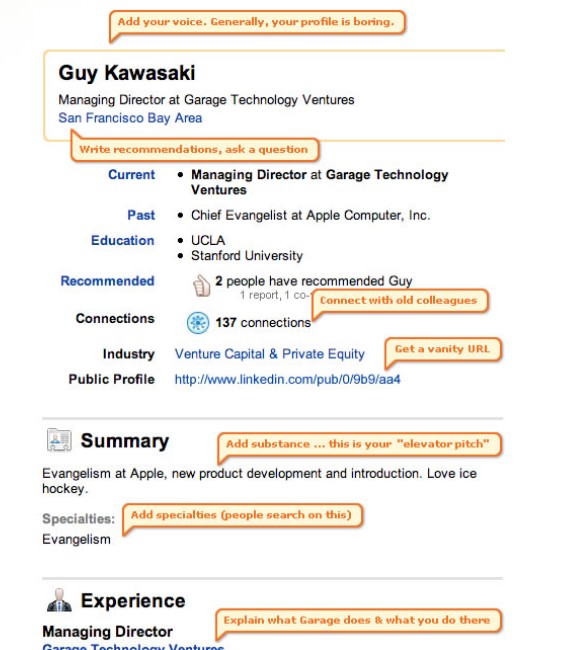

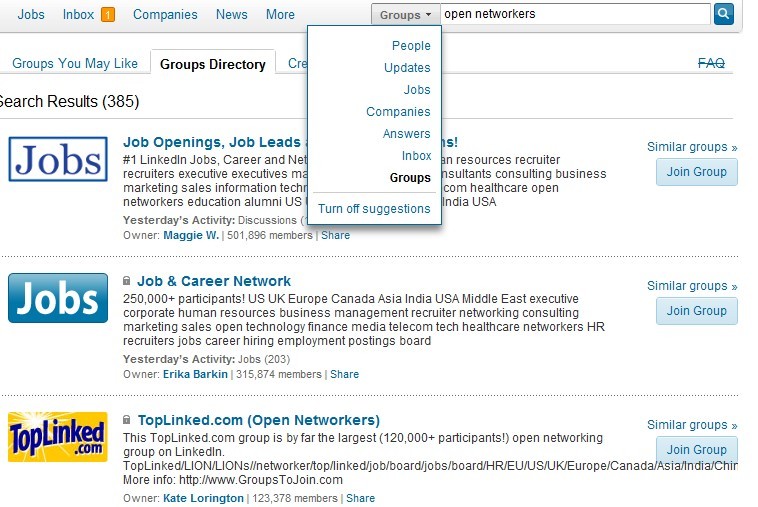
58 replies on “LinkedIn Networking 101: How to Get Up To 500+ LinkedIn Connections in 30 Days”
Awesome post, Stella. I wasn’t aware that you can state on your profile that you’re open to new invites. I went ahead and included that in my profile. We’ll see what happens 🙂
Thanks for sharing.
I am upset with linkedin. They have suspended my account. I am a recruiter. When I send invites it is to people within my group. Or to second connections and tell them that I am recruiting for a position and they match it and I would like to tell them more.
WHY DOES LINKEDIN NOT PUBLISH MORE INFORMATION ABOUT THE RAMIFICATIONS OF CLICKING IDK – I DON’T KNOW. Apparently some of these invites were replied with IDK too many times. So they have suspended my account for 30 days – eternity in linkedin world. If more people knew that this IDK response can result in a suspension – they would not do it.
The recruiter seat is so darn expensive, I cannot justify the cost. Some large million dollar corporations don’t even have it as a resource or if they do they share one recruiter seat among many recruiters.
So, this very strict IDK policy defeats the entire purpose of LINKEDIN – to connect with others.
What are your thoughts?
Hi Mariel:
I’m so sorry about what happened to your LinkedIn account. You’re lucky it’s just for 30 days – thank God, you’ll still get another chance to continue using LinkedIn as a platform for your recruitment business.I know how you must feel right now.
IDK policy has always been strict, as far as I know. In fact, LinkedIn has even loosened up – seriously.
I guess that you may have got many of your group members hitting IDK when you try to connect with them, because their inboxes may have been inundated by many spammy, unsolicited messages from other LinkedIn connections and group members. I’ve been getting so many and have now disabled member emails to send to my inbox; in some cases I just un-connect from the person. You know LinkedIn has recently been getting all sorts of people join.
Maybe, you may now want to change your approach, so as to avoid that happening to you again. Perhaps, use the groups to broadcast your open vacancies messages AND setup a website where you can get people to subscribe to you so they can receive new job openings in their inboxes. That even is a more sustainable idea that may work better. Also try to diversify to other LinkedIn-like sites such as Xing – so that you get more reach. You may also want to setup your own LinkedIn group for job seekers, so you can broadcast your new openings to them without any penalty AND then ask your group members to signup to your weekly job newsletter (on your website). You may want to check out LinkedInfluence to learn how Lewis has been using Linkedin to drive his business income – and he’s never been suspended.
I agree that there’s not much awareness about the impact of someone getting flagged as “I Don’t Know You (IDK)” by many connection invites. On the other hand, when you invite someone to connect with you, LinkedIn always displays warnings telling you to ensure you know the person. It’s always safer to use the LinkedIn Open Networkers’ groups, that’s why I wrote this post. I also made sure to mention the dangers of getting many people hit “IDK” on your invite.
Let me know your thoughts, and if you ever consider setting up your own website to build your own audience so that you can communicate to them when and how you like, let me know if you need tips.
[…] “Getting Started With LinkedIn For Business” Series. If you missed part 1, go read it here: How to Get More up to 500 LinkedIn Connections Using 2 Simple Yet Effective Techniques (one of the techniques in there, is not popular but is magical in the results it […]
Thanks Stella, Your articles are very informative. It helped me to gain more followers on twitter and I hope they will also be helpful to get Linkedin connections.
Thanks again!
[…] Stella Anokam, of StellaAnokam.com LinkedIn Networking: How to Get Up to 500+ LinkedIn Connections in 30 Days […]
Thanks for the tips Stella. Joining an open networking group is a great way to build your network up in a non-spammy and non-desperate way. Great information here and now it has prompted me to go update my LinkedIn profile since it has some old information on it, and is definitely not optimized for SEO.
I’m glad you like the post, Tanya:
You’re spot-on! Open Networker groups helps one build a LinkedIn network, safely. I’m glad you found the post useful to take action on optimizing your LinkedIn profile for better search by your target customers.
Thanks for coming around and hope to see you again. Enjoy your weekend.
I consider LinkedIn 3rd in line behind Facebook and Twitter as far as important social media sites go. However, where I think the latter 2 are places for building your business name and brand, I think of LinkedIn more as a place for job & career networking…
I can’t remember if it’s this article or your other article where you advocate putting up a LinkedIn badge. So, as a fellow Wibiya toolbar user, I’m wondering where your “in” share button is. You didn’t overlook it did you? (Say it ain’t so, Stella…)
Sonny.
Hey Sonny:
Good to see you around:)
Sure, LinkedIn is in the big 3 (social media sites) league. LinkedIn is no longer being used solely by/ and for career networking – it has evolved over the past few years, especially with the growth of Facebook. You’ll see that they have made some new changes and it’s now easier (more intuitive) to use. As a result, LinkedIn has been getting more users daily and even some people that are misusing features like “email your contact direct” feature to spam their connections with all forms of salesy messages.
According to a recent Hubspot research, businesses are getting B2C sales via LinkedIn, as well as B2B sales. However, Facebook and Twitter outsell LinkedIn when it comes to B2C.
On that note, it’s worth staying “present” on LinkedIn. Don’t you think?
Lol, Sonny – you got me there:) It was in the Part 1 LinkedIn post that I suggested to add the LinkedIn connection badge. Thanks for your thoughts on that. I added it the “LinkedIn share” to my Wibiya but I have no idea why it is not displaying here – I tried to move the location around several times but still no success. I wish I know how to turn that around. I have it on my floating social share bar (look left, right up) – did you see it?
Now that you pointed that, I have now replaced my RSS badge with my LinkedIn connect badge, on my “Connect with me” widget (look right on my sidebar).
As always, thanks for coming around – I appreciate your time spent here and the rich discussion. Enjoy your day!
Hope you had a great weekend and rest?
Hello again Stella,
Superb post as I mentioned previously.
Today I joined the paid version of TopLinked.com so I can build my connections even more but what do I do with the email list of Linkedin members?
I simply added myself to the “invite me list” for Linkedin, Facebook and Twitter but it did not ask me for my details. So what happens next? Do I simply request a Linkedin connection using this email?
I appreciate your help with this as I am a little confused and do not want to do the wrong thing
Hi Amnuai – good to see you around:)
Thanks for your comment and I’m glad you like the LinkedIn networking post.
Bravo! Joining the paid version of Toplinked will get you a lot more LinkedIn invites because you’ll be listed in the “invite me lists” that all (paid and free members) download weekly and then invite all those in that list (in mass and on auto). Free members can not get listed, that means they will only be able to send out mass invites using the weekly “invite me lists” which contains list of paid members.
On what you should do now that you’ve added yourself to the “Invite Me List”: (1) You should expect to receive a lot of invitations weekly because you’ll now be in those “invite me lists” that both free and paid members download weekly (via the Toplinked site or emails to members). When you get the invites, you can decide to accept all or archive some. Toplinked.Com website has a weekly updated version of the “Invite Me Lists” PLUS steps to mass invite.
(2.) The email list of members that is sent to you or you download from Toplinked site a list of Open Networkers (in a spreadsheet or CSV like Microsoft Excel) and you can upload them in mass, using the LinkedIn import function. For the steps on what to do: Go to Toplinked.Com –> From the left, click the link “toplinked.com account” –> Sign into your account –>Click “build your network” –>Click to download the “Invite me list” –>THEN you’ll see the files for that week’s “invite me list” PLUS 4 steps on How to Import them to your LinkedIn (for one click invite) –> download them one by one.
*You’ll see that the step 2 is a link that will take you to the LinkedIn “Add Connections” page where you will see a link to import the “Invite Me List” for one click invite. There’s options to remove any/ some people from the list.
**I’ll email you on FB for further steps and if you get stuck doing this, be sure to ask again:)
Hi Stella,
Wow! What a fantastic Post. I have a LinkedIn account, but have never really made use of it.
I will definitely do something about it now.
Thank you for the information.
I’m glad you like this post, Michael. I’m happy to know that you’ll start paying attention to using LinkedIn. As you use these LinkedIn tips, please feel free to let me know if you ever need my help AND I’ll love to know how these tips work for you.
I look forward to your reading the part 2 – more LinkedIn tips.
Cheers and have a great weekend!
Stella,
Thanks for your post on this; although I’ve always been a little hesitant to jump on the LION bandwagon – for one, I know that the recommendations I have for my fellows to others is stronger than someone who’s just open-networked their way to someone. Along those same lines, I wonder if those people would actually be looking at and getting value from my content or just “going for broke” on the numbers.
I don’t discount the benefit of a larger network, I just wonder if the trade-off of strength-to-size is worth it in your experience?
You’re welcome, Nick. Thanks for taking the time to come, read and comment – I appreciate it.
As an Open Networker on LinkedIn (LION), you do not have to accept all the invites you get. You may want to look at the inviters’ profile to see if there’s a match and if not, you can ARCHIVE the invite RATHER than ignoring or hitting IDK (I Don’t Know- you). Perhaps, in a future date, you may/ may not have a reason to accept the connection.
However, LinkedIn is about knowing someone with same interest as a direct contact OR a direct contact (who does not have any business with you) IS connected on first level with an influencer or anyone you are interested in but cannot ordinarily reach. That’s why LinkedIn displays your 6 degrees of connection and the size of your connection, down to 3 degrees, showing you the profile of those people – so that you not only tap into your first degree connections.
That’s why they have LinkedIn InMails and Introduction – you can request your first level connection to introduce you to a business owner they are connected with AND vice versa. Summary, people that understand how to use LinkedIn will connect with you because of the people you are connected with.
I have used the network size and worth features of LinkedIn in my consulting profile, for times when I needed to apply for a position in a company that advertised on LinkedIn jobs – I will search within my network for who is connected on level 1 or 2 with the recruiter etc. I also get requests like that. This can also be applied to any niche or industry.
**As someone driving business with blogging, have you ever thought of LinkedIn as a source of traffic to your posts? The more connections, the wider the reach for your posts – mind you, every status update is displayed on your connections walls. The idea is fish in the right pond – there are even Open Network groups for targeted niches and industries.
And Nick, about giving recommendations or endorsements on LinkedIn, that’s not part of the Open Networkers code. I see a lot of people asking for endorsement from those they barely know, have never done any business or worked with.
I always ignore it – it defeats the purpose. I only endorse people I have worked with before (on any level at all), people I know and done business with (they provided service to me, or I to them) – that’s the only way the recommendation will have substance and not just be vague (and untrusted).
Also, giving faux endorsements may affect one’s credibility in the eyes of others. I don’t give such. I only use LION groups to network.
Awesome; I’ve always wondered about those and guess I just never asked. The concept itself was enough to make me reconsider.
Now, though – I may just try it!
Thanks, Nick. I wish you success as you explore and use LinkedIn, and just so you know, we’ll have the part 2 follow-up post by next week. Hope you’ll be reading it then.
Cheers and have a blessed weekend!
Stella, i’ll echo the sentiments of so many Commenters already: this is so timely for myself and one client of mine in particular who wants to make more use of LinkedIn. I’m not sure i understand why LI gets shoved off into a dim corner so often, but i’m willing to have another go at it now that i have your help. 🙂
Thanks Evan – I appreciate your taking the time to come around, read and comment.
I’m sure that your client (and you) can implement those LinkedIn tips PLUS follow the Part 2 (on Monday), to grow your LinkedIn network.
You’re not alone; LinkedIn was even more “untouched” pre-Facebook – now it’s got more intuitive features. It’s just the nature of the network and some rules there – with the “democratization” of social media, we have lots of choices rather than going through a long learning curve and rules BUT now people outside job searching and hiring niche are now open to using LInkedIn.
Also many people perceive LInkedIn as strictly for job seekers and recruiters.
Well said, indeed. I went to the #1 spot for “Asheville Social Media Consultant” (my geographical area + one aspect of what I do at PJP) immediately after just filling out my profile and doing a little (very little) simple optimizing work on it. LinkedIn is a seriously underutilized network, I think. I’m glad it’s finally getting some serious play in the IM circles. Great suggestions!
Hi Annie – thanks for your testimonial about the effectiveness of LinkedIn Profile SEO. It’s that powerful and I agree, under-utilized.
Mind if I add a clip of your comment here to the post update (just to encourage readers to SEO their profile to make themselves more findable by their target customers)?
You know, before Facebook, LinkedIn was not so intuitive to use and the knowledge resided with a few power users, some of whom were making money from educating others (via authored books etc) on how to use LinkedIn for results. LinkedIn is now simpler to use. Also, it was heavily used by headhunters and job seekers, and that impression kept non-HR businesses away.
Now, I see a lot of MLM/ internet marketers and bloggers on LinkedIn. However, I see quite some “abusing” some LinkedIn features to spam their connections, such as sending LinkedIn emails about their products and business opportunities (because that sends to actual emails). Although I know those kind don’t get results but it still boils down to many people not knowing how to use LinkedIn right.
Thanks, Annie for your rich contribution on this topic:) Happy weekend!
Absolutely, you can use that quote. It was really shocking. I’ve also seen others get similar LI search results, just from optimizing their profiles.
That’s so nice of you, Annie. Thanks – will put it up soon.
Hopefully, more people will get to learn how to optimize their LinkedIn profile to make it easy for their target audience to locate them (and hire them).
Did I tell you that I loved your blog and posts? I spent good amount of time there before the blog Carnival yesterday. Also, your themes design is really clean. Good job!
Excellent post fellow carnie! I love LinkedIn…it took me a minute to get into it, well a few years to find the value :). I love the groups most they are very engaging and willing to give feedback. I actually believe they are larger groups that FB. It takes time to build and nurture those relationships, but your business has to be present on LinkedIn 1st!
Thanks my fellow Carnie (Michelle).
You’re right – LinkedIn takes time to really understand how to get value out of it – it’s a “geeky place” (lol). Thankfully, there are more non-HR people / job seekers using it these days. Sure, the groups are way larger than FB groups and very helpful to members (freely) and the LinkedIn community is already used to getting awesome free values before trusting people enough to do business with, that puts a demand of time input required for one to build and nurture profitable relationships there. I agree with you – the first step is to setup a presence there and all others will happen over time.
Thanks for your rich contribution to this topic. Enjoy the coming weekend!
Hi Stella
You’ve set out the steps clearly and after reading, watching the video and going to the links finally I understand the way to use LinkedIn. Once again you’ve given a fully comprehensive lesson in how to go from a-z with colours and graphics to make it interesting.
I’ll challenge myself and follow all the steps, one by one. Then let you know in 30 days what results I get. This learning never stops! But from the comments above it’s clear a lot of us need this information. Thanks for continuing to bring light into the dimmer social media corners.
Hi Julia, good to see you around, as always.
Thanks for your awesome feedback:) I’m so happy to learn that the steps and video tutorial were helpful to getting you fired up to start using LinkedIn to generate leads for your business. I’ll look forward to hearing about your progress on LinedIn, in the next 30 days. However, if you ever get confused while at it, do not hesitate to contact me – you know I’ll be pleased to put you through.
Have a fun-filled weekend!
Hi Stella,
A few days and a lot of work on my LinkedIn profile later…
I joined an Australian small business group to test the water and enjoyed the engagement that followed. The top post was asking members to LIKE each other’s FB pages, which led to plenty of activity.
TopLinked.com now has its newest member – me 🙂 I posted a short note to say i was open to invitations and signed up at the website.
Re “Invite Me Lists” weekly – what is that ? Does that automatically come to members?
There are many informative comments here. Community learning at its best.
Now to check out Lyn Brown’s videos.
Thanks. Julia
Bravo Julia! Excellent – glad to know you’re already on top of crushing it with LinkedIn – those are lots of action taken since the last LinkedIn tips post.
Joining a local group is a great tactic and ever business should. I noticed your LinkedIn profile makeover when I went over there. Good job – it’s always a work-in-progress for everyone. As you do more business and days go by, you’ll be getting ideas to improve your profile so as to make it easier to be found on LinkedIn search by your ideal clients.
On TopLinked: Most Open Networkers email weekly “Invite Me Lists” to their members. They also update their blogs weekly with new lists, for members also signed up to their blogs. The “Toplinked Invite Me List” is a list of LinkedIn and TopLinked (Open Networker) paid members who are looking to connect with others. Members who receive the “Invite Me List” may upload that list so that invitations are sent to all the members on that list – TopLinked has instructions on steps to do that – check the page on TopLinked site on the download page for the “Invite Me Lists”.
You can see that Top Linked paid members will be receiving many invites (by being on the weekly “invite me lists”) and they can choose who to accept – so they won’t be under pressure to be looking for new connections.
Try it and if you get stuck, just contact me and I’ll be happy to help out.
There are about 4 steps for you to download and then import (mass upload) the list of contacts to send the connection invites to those members, in one click, without doing that one by one. There’s also a provision to edit the list to remove people you do not want to connect with, before sending out the mass invite.
I’m glad you found out Lynn Brown’s social media videos – she’s got good LinkedIn tutorials.
Hi Stella,
Now it’s 21 days later and I’ve learned heaps about LinkedIn. The last count was +200 connections. I can see the comparative time saving in using the paid membership but so far still using the free one. We have to connect to those on the weekly lists via email. That means inviting people to connect before you see their profile.
New question:
We send request to connect to the email. When their confirmations come back we are already connected- before knowing the profile.
NOn receipt of the confirmation I am able to go into each profile to read and thank them for the connection and add a message if I see a good idea. Very interesting but it takes heaps of time – I’m starting to archive those without any real relevance to what we do. Is there a better way?
There are really many good people on LinkedIn and I have to thank you again for introducing it in detail. Julia
That was incredible amount of great info, Stella. I’ve always been one to focus more on quality rather than quantity, but I could see how adding some great connections would be helpful — as long as I had the time to nurture them all! Saving this one for the To Do list. And sharing!
You’re welcome, Tea:) Sure quality supercedes quantity but there’s always quality in quantity.
The power of LinkedIn lies in the numbers, really – because you may just be one or 2 degrees away from a big ideal client who may trace you from his first level LinkedIn contact. That’s why LinkedIn always displays and analysis of your network down to 1st, 2nd level and overall.
Have you also thought of LinkedIn as a source for traffic to your contents? And with mass marketing tools, webinar invites and LinkedIn emailing, nurturing enmasse may reveal the real clients who want to work with you.
This is a very great post Stella, i learned a few things and had to go to my linkedin profile and make some quick changes. I love to learn new things everyday!
Hi LaTersa:
Good to see you around. I’m glad you like the post and will be putting the tips to use on your LinkedIn profile soon.
[…] LinkedIn Networking 101: How to Get Up To 500+ LinkedIn Connections in 30 Days […]
This was great, Linked in is one I haven’t nailed down yet and haven’t even tried. This really helps.Do you get good leads in linked in everyday? And do you have a training e-book or anything for linked in?
Hi Michael:
I’m glad this post is timely for you and look forward to hearing how your LinkedIn connections increase, using this method.
There are lots of good leads on LinkedIn, if you strategically position your brand there and add value. My older LinkedIn profile, for my consulting and Project Management career, is one that I really leveraged well to build a brand and got (still get, from time to time) leads and business opportunities – some from having found my profile through LinkedIn search or from the groups I am part of. I started a new LinkedIn profile (less than 3 months ago) to go with my online business brand and so far get a fair amount of traffic daily from LinkedIn.
Here’s a good LinkedIn training: Click to go to LinkedInfluence
Let me know if you have more questions or anything. Thanks for reading.
[…] Facebook and LinkedIn, Social Networking on Twitter starts with getting followers. I’ve heard people ask about buying Twitter followers […]
Hi Stella, thanks for sharing these great tips. I have enough experience on Facebook and twitter but Linkedin is altogether new to me. Hope with these tips, i could start here.
One more thing what plugin/script is this that you are using for twitter username.
You’re welcome, Daniel. I’m glad you like the LinkedIn tips and hope you’ll soon implement them to get things rolling over at LinkedIn.
I look forward to your reading the part 2 containing “6 more LinkedIn tips to get more connections”.
On the Twitter username plugin – not sure of the location you mean – can you be clearer and I’ll be more than happy to tell you the plugin. If you mean where my Twitter tweets display on the sidebar, that is pre-built in my blog theme (Thrilling Theme).
This is the best LinkedIn “how-to guide” I’ve ever seen. I’m going to pass it along to my clients and friends who have wanted to get more involved with LinkedIn, but didn’t understand how it works. Great advice and excellent tips.
Hi Lisa:
Wow – that was an awesome comment. I’m glad you found value in this post – THANK YOU! I’m sure you’ll also love the “6 more LinkedIn connection strategies” in the upcoming part 2.
I’m sure your clients and friends will also find value in the LinkedIn tips.
Lisa, I was wildly curious about your blog UR and rushed to check and got a pleasant “disappointment” on the meaning and angle to “WorkingNaked.Com” – as in working from home on Pajamas etc. Loved your posts.
Hi Stella, I’ve been trying to figure out how I’m supposed to grow my connections on LinkedIn when i can’t openly ask to connect to people without running the risk of falling foul of their rules. I had joined several groups but it seems to have made little impact. I’ve just sent you an invitation on LinkedIn and I will be taking your advice and studying tutorials on how to make the best of it. Thanks for the great post.
Hi Lia, welcome to my blog and thanks for reading and leaving me a comment. Another thanks for connecting with me over at LinkedIn.
1.) You’re so right – LinkedIn connection rules are stringent but then, if not, people would have abused the platform and spammed the hell out of members – that would have brought the respectable LinkedIn down. It’s appalling that some internet marketers simply connect to spam – I get those spammy, salesy messages from time to time and it only gets them unfollowed.
2.) I guarantee you the efficacy of the LinkedIn methods I shared on this post because I used them a few years back and got immense results – over 1,500 connections over a few months, new genuine business opportunities, helped recruit for some International firms entering my country etc. And I did not even use the “Invite Me list” that much.
Recently, following my blog kick-off, about 2/3 months ago I created a new LinkedIn profile (as my other was for my Consulting and project Management career – not god to mix them), I already have over 500 connections simply from the method #2 – I’ve not even worked much on my profile AND I only sent out about 15 invites – all the others were from posting on Open Networker groups that I accept invites.
Thanks agian, for reading, Lia. Let me know how these tips work for you – I’ll love to hear your testimonials (lol). As soon as I log into LikedIn today, I’ll connect with you there.
*Part 2 of the series has 6 more effective tips on increasing your LinkedIn connections, I hope you’ll hook on to stay updated.
I’ve been meaning to get more active on LinkedIn and your post came at just the perfect time for me. 🙂 So, thank you! I’m going to give your strategies a shot and see what I can make happen over there.
Hi Michelle:
Good to see you around today:) Hope you had a fab weekend?
You’re welcome. I’m glad those LinkedIn tips were timely for you. I look forward to hearing how they work for you.
Hi Stella,
Keen tips here!
I recently began using LinkedIn quite a bit. Super helpful tutorial for assisting me in connecting with like-minded people.
It also seems LI has a more “well-heeled” network, meaning many more networking opportunities for us.
Thanks for sharing your insight Stella!
RB
Hey Ryan:
Good to see you! Thanks for reading and leaving a comment. I’m glad that this LinkedIn tutorial is timely for you. You’re a damn good and responsible networker, I’m certain that you’ll do well at converting your ‘new 500+ Linked connections’ to customers.
You’re right, LinkedIn is a great social networking platform and very seriously business-minded people, and that means the way to interact and communicate with them to get results is a lot different from Facebook and Twitter – they love getting genuine value and professionalism. Those are tips I’ve used in the past and recently again – and they are very effective and fast.
Are you still in Thailand?
Yep, still in Thailand Stella 😉
Wow really? You must be having a swell time there.
Thanks for coming around and do enjoy your day!
Stella you put together some very good information here about Linkedin. I am finishing up a training program/product that specifically takes folks step by step, module by module through their profile.
It is very important to be sure you use your keywords for greater SEO. Also I spend time on the headline as that is your attention grabber. I’m glad to see others getting more involved with Linkedin and can see its value.
As for B2C, I am already seeing results and increasing my client base. That is because, I believe, if you treat Linkedin (or really any of the other platforms) as a tool to build your community, your audience will want to learn more about you, your products and services in an organic, on their time way.
If you are coming to Linkedin to just ‘get as many connections as you can’ then I would suggest you try another platform.
Linkedin is, like you say Stella, for the business mindset that wants to network, build community and build important alliances for possible JV partnerships as well.
I recently added a new YouTube channel where I upload Linkedin tips and techniques…. http://www.youtube.com/linkedinmarketingmgr
Thanks Lynn. I’m glad you liked reading the LinkedIn tips.
1) Sure, the keywords are important especially because of LinkedIn’s internal search – I think that is one of the most powerful features of Linkedin as members usually search within first when looking for people (staffing), reliable product/ service providers.
2) Absolutely – this is the age of relationship-led selling (and buying), whether offline or online – even on other social media platforms. Mere gathering of people will bring no results. Results are only achieved through engaging the LinkedIn connections you have – I mentioned that in the post.
It’s so annoying that some marketers are abusing some LinedIn features and sending out spammy kind of salesy messages to their LinkedIn connections – I get those BUT that never works. Instead people will just dis-connect from you. LinkedIn is a very organized and intolerant social networking platform – they only tolerate valuable contributions.
Thanks, Lynn, for taking the time to come around – most appreciated.
*By the way, I discovered your YouTube channel yesterday and see that it was packed full of social media secrets. I watched one of the LinkedIn video tutorials. You’re such a good teacher. Loved it and subscribed to your channel.
Stella what a fabulous post. Really looking forward to part 2!
Linkedin has been one of our best resources for building potential B2B relationships but I was not aware of TopLinked group – many thanks for sharing this valuable information.
Best wishes always Stella
Hi Amnuai:
Good to see you around, as always. Thanks, I’m glad you found value in the post. Part 2 will be out next week.
I know you’re active on LInkedIn and I’m happy to know that you already have built good relationships over there. Hopefully, you’ll use join 1 or 2 Open Networker groups and also SEO your LinkedIn profile in order to rapidly get more LinkedIn invites and new connections pretty soon.
All the best this weekend and regards to the Thai community at your end!
Hi Stella,
Just requested to be linked to you. Whilst I was doing that I noticed someone made himself director of one of my companies. How about that. Just spend 30 minutes figuring out how to get that guy removed. I think Linked in is fantastic for Business to Business. I am currently focusing on my B2C arm but once that is set-up I’ll definitely pay more attention to LinkedIn.
Nik
Hi Nik:
How’s your day going? Good to see you around. Thanks for the LinkedIn invite – we are now connected there:)
Yes, you’re right – LinkedIn is great for B2B and less of B2C BUT with the recent ongoing changes over there, I forsee the B2C landscape changing significantly. What do you think? What social networking platform are you mainly positioning your B2C arm (Facebook)?
Who was that guy who positioned as your company Director? Your staff or a spammer? I hope you get this sorted pretty fast.
Your recent blog post is a scary news, off to read it.