4 Simple Methods For Generating A Huge And Effective Keyword List Using Familiar Free Tools
Are you a beginner or not-so-beginner online writer and just beginning to understand Search Engine Optimization (SEO) or learning keyword research? Good SEO and keyword research starts with generating a list of good, related and relevant keyword list – there’s no other way around it. In this post, you’ll discover how to use simple and familiar free tools (that you probably already know and use in other ways) to generate a huge list of related and highly relevant keyword list, as part of your keyword research for content or blog / website SEO.
Why Build Keyword Lists?
 They say that the money is in the list. That’s correct BUT another (real) truth is that more money is in the Golden keywords within your contents; keywords that lead the desperate, willing and hungry buyers who have cash in hand, straight to your store front and promotional contents. More prospects will join your list if they can find your posts when they search for information on the search engines.
They say that the money is in the list. That’s correct BUT another (real) truth is that more money is in the Golden keywords within your contents; keywords that lead the desperate, willing and hungry buyers who have cash in hand, straight to your store front and promotional contents. More prospects will join your list if they can find your posts when they search for information on the search engines.
So, if you’re looking to sell any product or service online, you need to learn how to find a list of good, highly relevant keywords that the people who want to buy now are searching with. Else, even with an award winning content, a competitor with a poor content (but with the right keywords) will get the sale.
Writing your contents, naturally speaking with a group of related key phrases (aka keywords), will make it easy for any reader (and search engines) to ‘place it’ even without the title, while creating an opportunity to rank for multiple long tail keywords (more on that later). That’s because your content will have a topic theme.
Now, you may be asking “when should I build a keyword list“?” You should build a keyword list when you want to write a post / article or when you want to determine content categories for a new website or blog.
Beginning Keyword Research: 4 Fast And Simple Methods to Generate Good Keyword Lists On The Fly
The goal of this post is to keep it really stupidly simple, as much as possible. This post is the second in the series to demystify Search Engine Optimization (SEO) for you (a beginner or intermediate blogger) and let you know that you too can rank high for competitive keywords in your market niche. You’ll soon discover that SEO is only scary either because you’re still far away or have not yet found a simplified approach to it.
This is the second in the series, Simplifying and Demystifying Keyword Research for Beginners. In case you missed the other lessons, you can go to the links below later to read:.
- Part 1: Understanding Keyword Research, the Foundation for effective SEO and high search engine traffic
- Part 3: Where and How to place Keywords when writing articles/ posts – with examples and screenshots for illustration
- Part 4: What is a Backlink and How to Build Links – a Beginners Guide
Caveat: I’m not an SEO expert but I know a few non-complicated things about SEO and keyword research, that is working for me, that you can learn to improve your search engine rankings and free, organic traffic.
So, let’s go dive in to the topic of the day, shall we?
NOTE: I suggest you follow this series by experimenting the steps in this post. You’ll need to use an experimental post – so first decide on the title for your blog post/ article you’ll conduct keyword research for.
Keyword Research Method 1: Brainstorming to Generate A Keyword List
Step 1: Brainstorm different possible phrases a searcher could possibly type in the Google search box
Ask yourself: “if I was to ask someone a question on this topic, what would I say? OR if I was searching Google, on information on this same topic, what would I type?
*For example here: I want to write on the topic that I titled my post: “How to find the perfect birthday gift for a friend”
NOTE: To practice these methods, start writing a draft blog post title to work along with. It doesn’t have to be a serious post, you can even write a practice post on a notepad or Wordprocessor, whatever is comfortable with you – as long as you are practicing ‘how to generate keyword lists’ as you read this post.
Step 2: Write 5 different ways you would ask someone for information on that topic
 If you had a limit of 2, 3 or 4 words maximum to ask your questions without losing the meanings, what would they be? From each of the 5 different ways you wrote, filter out most important key phrases (2 word key phrases, 3 word key phrases etc.)
If you had a limit of 2, 3 or 4 words maximum to ask your questions without losing the meanings, what would they be? From each of the 5 different ways you wrote, filter out most important key phrases (2 word key phrases, 3 word key phrases etc.)
Now back to my experimental blog title of: “How to find the perfect birthday gift”, the 5 ways I could ask someone the question or type inside Google search box can be:
best birthday gift for a friend, best birthday gift, idea for best birthday gift, where to get nice birthday gifts, places for best birthday gifts
Thinking Sideways: This brainstorming keywords method of keyword research is so critical and essential to generating your ‘seed keywords’ but is often overlooked by many freelance writers and bloggers. In fact, my friend LaKesha Brown calls this method “the Thinking Sideways method” of finding click-magnetizing keywords. In her post, she illustrates with examples how to brainstorm long tail keywords.
*Hint: Long tail Keywords are those that are composed of 3 and above words in length. I use Traffic Travis to save time on generating keyword lists. It spits out hundreds of keywords for me in a matter of seconds. I highly recommend this tool. Once I got it, I never imagined how I managed without it.
Step 3: Write your generated Keywords as a list
Take those brainstorm ideas (short versions) you got from step 2 above and write them down in a list, to give you your keyword list.
So, in my case, I’ll have:
- best birthday gift for a friend
- best birthday gift
- idea for best birthday gift
- where to get nice birthday gifts
- places for best birthday gifts
That is my keyword list. What’s yours? Are you working along as you read this, if so leave me a comment and tell us your own keyword list you brainstormed.
Why would you generate a Keyword list, you may ask? As you can see, it took a bit of time to think through to create that list. So we’ll need the help of a Keyword Research tool to generate more keywords faster. But they need seed keywords to give them an idea of what related keywords to return to us.
NOTE: You can use a thesaurus or synonym checker to generate more variations of that same question. For instance, another variation of:
“best birthday gift” could be “best birthday present” OR “nice / good birthday gift”. I got those two variations from an online thesaurus, under “synonym”.
*You can use Thesaurus.Com to find synonyms of your seed keywords.
Keyword Research Method 2: Mining List of Related Keywords From Google Search “Related Searches”
The second method for building targeted keyword lists is the Google “related searches” which is a feature inside the usual Google search results page.
For Google Search to present you with a related keywords list:
- First you’ll have to enter one of the key phrases (aka keywords) you brainstormed (aka ‘a seed keyword’) into the Google search box, as illustrated in the image below where I entered my seed keyword ‘birthday gift’;
- Next is to look on the left hand sidebar for “Related Searches”. [Hint: Sometimes you’ll not see “related searches” but will see “more search tools” which will expand, if clicked, to show you the ‘related searches’ tab;
- Take a look at the image below, on the left hand side – the area highlighted in red is where you’ll find and click “related searches”
- Then look up your search results page to find a set of more related keywords that Google presents you with, under “related searches” (as shown in the second image below);
I love this method and use it every time I want to write a post, to have an insight into the different variations of search terms for my keyword. This method generates lots of really long tail keywords (that is, any keyword made up of three or more words).
Hint: Long tail keywords get more traffic because fewer online writers use them in their contents; therefor you’ll find it easier to rank on top Google search results page if you write your articles with them (low competition).
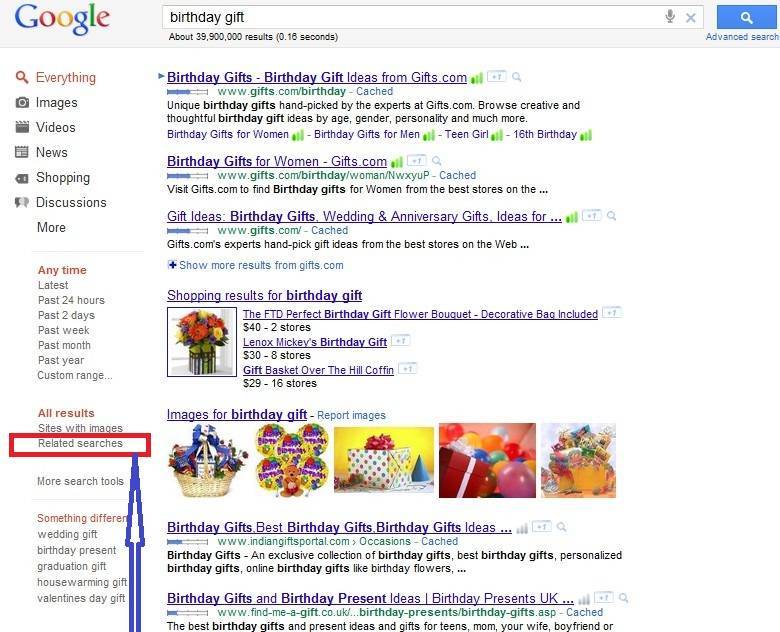
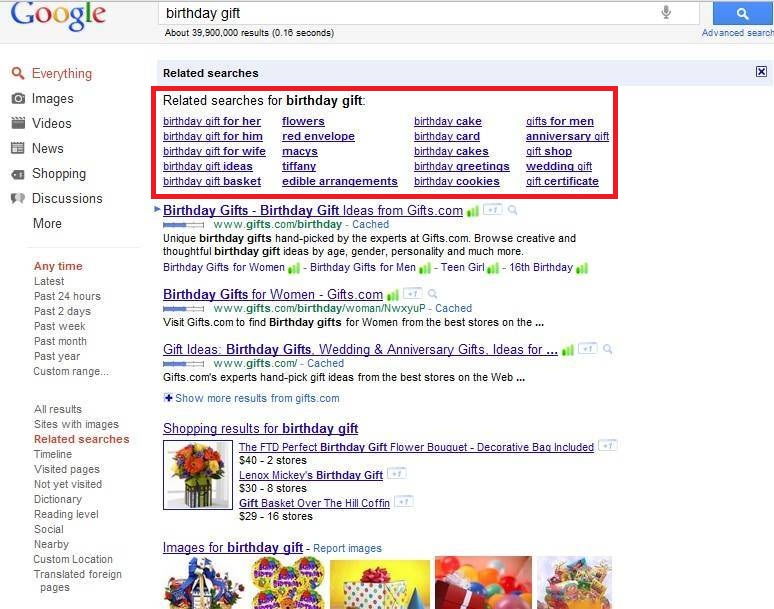
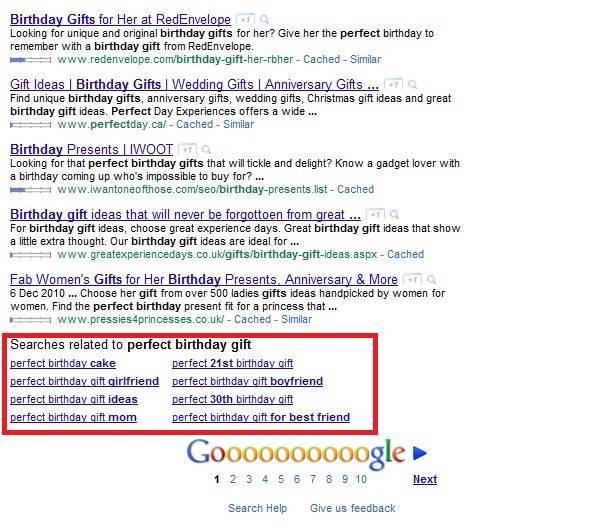
Conclusion
That’s it for today on Starting Keyword Research: How to Build Good Keyword Lists. As I mentioned in the previous post, we’ll cover only a few methods in each post of our series on “Demystifying Keyword Research”.
- Where we are so far: Those are only 4 out of the 8 simple and fast keyword research methods I’ll cover in this beginner series.
- Where we’re going: We’ll also cover how to write in keywords, so save those keyword lists you researched in today’s exercise because you’ll need them to create a Search Engine Optimized (SEO) content, when we get there.
Practice makes perfect. Let me emphasize again that, the only way you’ll know how to do keyword research is if while you read the posts in this series, you’re experimenting it along. So, practice through your reading this post so that you will know it.
What to do with your keyword list when it’s all ready? We have four more simple methods for generating good keyword lists, and after that we’ll learn how to use the keyword list we generated to write a Search Engine Optimized (SEO) blog post or article that will get lots of free traffic from the search engines and also rank well.
Once you learn a couple of simple keyword research methods, you will have a choice of tools to use on the fly when you’re in a hurry or hen you have a lot of time for keyword research.
Your Next Steps to Action…
Congratulations, if you practiced along with this tutorial. Now that you know how to generate keyword lists manually, you’ll want to do it faster the next time – so be sure to get yourself a keyword research automation tool.
You can get the $1 trial of Traffic Travis (one of the cool tools I use) to test and see the difference between manual and automatic keyword research.
Finally, thanks for reading and I hope you found value in this post. In the mean time, before you go I’d like you to help me do two things:
1.) Comment: I always love to hear your feedback on my posts – did I miss anything? Did this post answer your questions? What keywords did you find using the above methods? Even if you have nothing to say, simply leave your footprint behind to let me know you were here and read this post:)
2.) Share this post: Stumble it, Facebook it, Tweet it, Digg it, email it… You can do that in one click with the easy share buttons below or floating to the top left.
I’ll see you in the comments side (down below).
Yours in increasing blog search visibility with keyword list building,
Stella
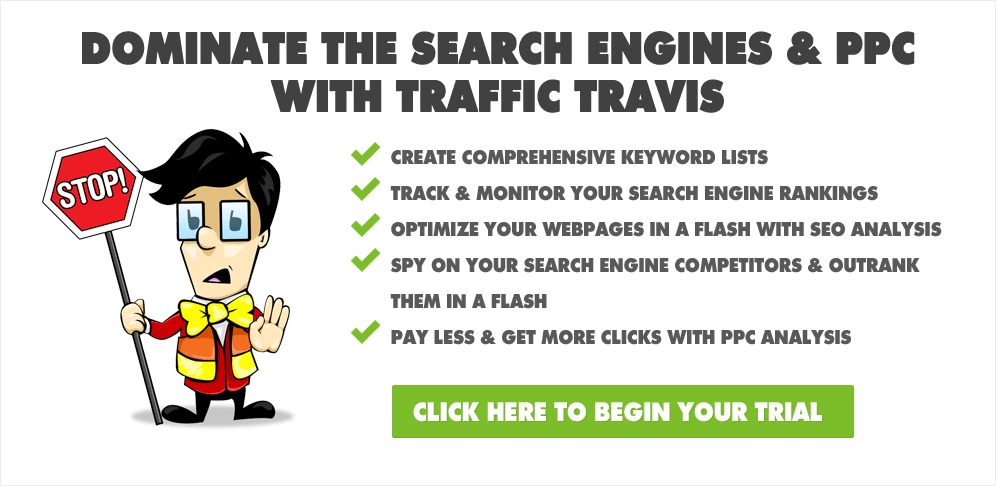
49 replies on “Starting Keyword Research: How to Build Good Targeted Keyword Lists With Completely Free Tools”
Hi Stella,
Thanks for a very informative and detailed article..I worked along and used a simnple example of a vegetable burger, thinking of what people might search on if they were looking for one..I came up with a list of 4-5 options, and got 1 or 2 from the ‘related search’..but neither the wonderwheel nor the ‘something different’ feature seems to work anymore..
I am eager to see what I am to do now with the list of search terms I came up with..
thanks..
[…] Part 2: How to Build a Keyword List – Keyword Research Basics […]
thanks it’s really help me how to create good key word for my blog
You’re welcome, Rijal. Thanks for coming around, and you can always come back to read the other posts on SEO and keyword research for new bloggers.
[…] Part 2: How to Build Good Targeted Keyword Lists With Free Keyword Research Tools […]
[…] Starting Keyword Research: How to Build Good Targeted Keyword Lists With Free Keyword Research Tools – How to use simple and familiar free tools (that you probably already know and use in other ways) to generate a huge list of related and highly relevant keyword list, as part of your keyword research for content or blog / website SEO. […]
Wonderwheel is a nice online tool but I always Prefer Google keyword tool to research keywords. I think before writing the post we should search best keywords and then start writing post and insert those keywords in the post while writing.Ofcourse, keyword density must not exceed 5-6%.
Great post Stella.
You’re welcome, Atish.
Google keyword tool is great. Wonderwheel helps with generating really good long tail keywords. Sure, keyword density should be kept natural. I always find it hard to get up to 1% – beyond that would mean keyword stuffing. It’s best to just write naturally and using the keywords where there’s a natural need and fit, without being too conscious of keyword density.
WOW..!!! I never tried that before ..
I mean I do bit of keyword research and analysis stuff but usually use Google Adwords External Keyword tool for that, but what you have done here is you have simplified things, it is an good way to know details which keyword you can use and which you should not …
but it is an contradict that not many people take this process seriously and use to fill their meta keyword tags with full on unwanted keywords, they even don’t even care about factors like keyword proximity and neither about keyword density …. which plays a significant role for site ranking and link building process …
but i must say once again a great post I came across in your blog, great work Stella… keep going… 🙂
Thanks for your feedback, Gary:)
I guess you’d say that’s “keyword research for the lazy man” (lol). It’s a great way to quickly find long tail keywords and also build a list of related keywords. In that method, Google keyword tool is used to find the popularity of the key phrases in the keyword list – helps to determine which one should be the main.
You’re right about thinking of proximity when placing keywords in the meta keyword tag.
[…] A keyword list. If you missed the post on how to generate keyword lists, you can quickly use one of the methods discussed, to quickly build your keyword list AND then come back to this post to use the steps here to learn where to use those keywords in writing an article or blog post. Here’s the link to that post: “How to Build Good Targeted Keyword Lists With Free Keyword Research Tools”. […]
What can I say? You’ve again proven your post to be very useful to everyone Stella. The related search tip is ingenious, thumbs up!
Hi Jane:
Good to see you around and thanks for your kind words (about this post) – made my day!
I’m glad that you found this post useful. I thought that beginners would easily get to take action with keyword research methods that looked familiar (most people already use Google search). Did you have a chance to try out the related search method?
Hey, I love your website – that color scheme is so homely. It’s so professionally built – I wish to have a site like that, some day. Love it – the images are so pretty too. Again, thanks for coming around and I look forward to seeing you around for the follow-up posts in the series:) Have a happy weekend!
Thank you very much for teaching this one. A lot of bloggers can really learn something from here. I admit that i do not know much about this one, but now that i have started blogging i really am putting all my efforts to learn and become better with keywords because i know that i can use this in the future.
You’re welcome, Ice. I’m glad you liked the post.
Keep an eye on this blog for the follow-up articles on this topic, and you’ll be able to find good keywords that will get you lots of traffic PLUS also know how to use them when writing your posts AND optimizing your old blog posts.
Feel free to ask me questions wherever you do not quite understand.
I’m just reading your “best dating sites” post – will leave you a comment:)
Hi Stella,
This is such a great post! I’ve also done some keyword research in the past but not as detailed as this.lol I now feel like a total noob when it comes to this. Thanks for sharing this with us. 🙂
Hi Calli:
Thanks for coming by; it’s been a while. Good to know that you’re already doing keyword research.
The post detail was just because I wanted to expose the beginner bloggers among my readers to putting the horse before the cart – in this case, building keyword lists and having options of different methods. The methods we treated in that post are focused at finding long tail keywords which are easier to rank for. I believe that if they know different ways of easily finding good long tail keywords, they can use any whenever they like. It’s also deliberate to blog on using
Did you get a chance to practice as you read?
I trust the wedding favors site is doing fine?
Keywords are the key to everything on line but sometimes it can be the hardest part of writing something.
Thanks Adnan, for taking the time to come read and comment. I appreciate all that.
I agree that keyword research can seem hard especially when one is a new blogger. I was so scared of touching it even with a long stick because I heard so many things about how difficult it is. But the truth is it’s better to start with the simplified keyword research methods and focus on long tail keywords which are not highly competitive.
I’m just at your blog – clean design and lots of interesting posts. Just reading the post on open source image editing tools – I’ve heard so much about Linkscape. I’ll leave you a comment after reading:)
Thanks for this nice post, Stella! I like your pragmatic approach to finding the best keywords for your post. There is the Google keyword tool too, but it can be quite a bit overwhelming with all the options you can toggle on and off. The reasons of writing blog posts is that people read your stuff. There is indeed a need to use the words that people use, otherwise you could write real “gems” but they never may be found. So it is great that you show easy ways to do the keyword thing!
Hi Gerhard:
Thanks for following the “simplified keyword research series” – it’s an honor to have you in our midst and I’m glad you liked the post presentation.
About Google Keyword tool – yes, I know that the interface can sometimes look overwhelming for beginners. That’s the reason I decided to present it later and first present simpler methods. You’re right – if you write your blog posts with the words that your target audience is using, they’ll easily find you when they search Google or any other search engine.
I agree – many World-class blog posts are buried in the internet archives simply because they are not speaking in the language of their target readers. You know, these methods we used in the post today get the long tail, exact phrases that people are really searching, so that you only go to Google Keyword tool to search for the search volume of the keyword list.
Gerhard, I look forward to your following us through the rest of the SEO series.
Thank God for Google translate tool. How else would I be reading your post on ‘What we can learn from Justin Bieber Twitter fans”. I liked your indepth analysis of the elements of Twitter as a business-to-consumers/customers tool.
Hi Stella,
Practical and concise tips here.
Getting keywords down by brainstorming a list puts you in the shoes of the consumer. Think on their level, because they are the ones buying from you. They are the people who you will serve, so it makes sense to think through what they want to be served.
I love the idea of working through a list of keywords and thinking sideways. Taking a wider view of search using long tail keywords helps you to zero in on a target market. The more words – within reason, of course – the more laser targeted your search term becomes. Instead of trying to compete with the Big Boys why not think a little more and zero in on some really quality long-tail terms?
Thanks for sharing Stella. You just gave me my homework lesson for the day 🙂
Ryan
Hi Ryan:
Always a pleasure seeing you around – thanks for taking the time to come read and comment. I always love your insightful comments.
You got the point – getting in the shoes of the consumer. That’s how I always feel when I brainstorm seed keywords, and it’s well worth the time because if you get it wrong your whole keyword research and SEO would be in vain, either attracting no search traffic or the wrong people who’ll bounce in and out when they find your contents don’t solve their problems. That would score you high bounce rates too – not good.
You’re right the long tail thing – but did you notice that apart from brainstorming, all the other 3 methods we treated in this post generate nothing but very long tail keywords? In fact they are they keywords that people are searching in Google daily (as you say, zeroing in on the market). Lon tail keywords bring traffic without the hassle of hustling for competitive keywords and they are laser targeted to the needs of the market, as you said – because people are specific in what they are looking for and usually ask in long tails.
You’re welcome, bro – I look forward to your reading the rest of the post in the series.
Reading your “leads frenzy” post, I remember how some Network Marketers always see the next persona as a lead – on Facebook, on LinkedIn, offline etc – every ‘hello’ is with an agenda to recruit the person. It’s so annoying and I’m happy that “new age network marketers” especially those using blogging are getting off that lane. I also wrote a post on that annoying ‘salesy attitude”.
Aloha Stella,
Thank you so much for your very detailed steps in understanding SEO. I found myself knowing some of those steps, however, you made it very clear on why I was doing what I was doing! 🙂
Thank you also for the “screen shots” because it “caused me to learn” by seeing what you were actually teaching. Then I was able to go to Google myself and copy exactly what you were doing! Awesome!
I appreciate you detailing step by step as keeping it in “bite size” chunks. I look forward to your next post.
Much aloha & gratitude,
Kellie 🙂
Aloha Kelly:
Thanks for coming by to read and also comment – I appreciate dearly.
I’m glad that the screenshots made it easy for you to follow along. Then I’ll be doing more screenshot-style tutorials. Thanks for the feedback. I’m glad you liked the tutorial and look forward to your following along the upcoming posts in the series as we’ll learn a few more keyword research methods, where to place the keywords researched inside blog post and later how to build links.
Just read your post, for the second time, “We get paid for bringing value to the marketplace”. You’re so blessed to have learned closely from Jim Rohn. I’m a huge fan.
Aloha Stella,
I am so glad my comments assisted you and I look forward to more screenshot videos from you.
It brings a smile to my face that you enjoyed our post on “We Get Paid For Bringing Value To The Marketplace”. And yes, we were so blessed as Jim Rohn was our Personal Development mentor in our company and we were able to be with Jim often. One of our goals is to keep Jim Rohn’s teaching alive and to have his philosophy echo in the generations to come.
Much aloha,
Kellie 🙂
Aloha Kellie:
Sure, your feedback helped me know what presentation method is liked by readers. I appreciate that.
Thanks for that Jim Rohn post. You know, I was promoting Jim Rohn’s books and audio-visuals heavily. He’s such a wise man – cool, calm and collected. Every time I listened to any of his videos or read a quote from him, I always learned something new to get better. You’re so blessed to learn from him one-on-one.
Much blessings, Kellie. Aloha!
This helped me in a huge way! I didn’t know about the wonder wheel! That is awesome! Thanks!
Hi Patrick:
Thanks for taking the time to come read and comment. I really appreciate it, big time.
I’m so glad that this post was of help to you, and also to discover a new tool you’ll add to your SEO arsenal.
I look forward to seeing you in the next post in the series – we’ll learn how to write SEO’d posts with the keyword lists researched from today’s exercise, learn a few more keyword research methods and then move on to methods to get backlinks to our posts. You should not miss any of those upcoming posts:)
By the way, I like the way your blog is a mix of body and personal development – loved that your welcome video.
Great post Stella! As always you provided very useful information about keyword research and keyword research tools. Very clear description step by step. Thank you!
Hiya Diana:
It’s been a while – it’s a pleasure seeing you around today. Makes my day!
I’m glad you like the step by step keyword research tutorial. Thanks for your comment.
Your latest post on advice to Network Marketers is one that is really should be emphasized by more people. I just commented.
Hi Two things,
I do not seem to find Related Searches & Wonderwheel anymore despite turning of Google Instant. Yes I do agree with you I could see it earlier.
Nevertheless, the rest of the way of finding keywords to be used in the post is excellent.
Thank you
Awaiting more indepth stuff
Thanx!
Hi Aniketh:
Here’s what I do sometimes when “Related Search” does not show up – I go to “Google.Com” – from your Google search box –>look up, top right, right under the search box. There you should find the “Google.Com”.
Click “Google.Com” and you should find “Related Searches” showing on the left sidebar, right under “All results”.
Note: You do not have to turn off “Google Instant” to get this on. On a good day, even Wonder wheel shows without turning off Google instant.
Please try that and let me know that you got it running okay.
WOW! This post was loads with new information for me, Stella! I had never even thought about using “Google Related Searches” and “Google Wonder Wheel”! Google really has such stellar tools to help us optimize. I especially like the idea of the wonder wheel because I’m such a visual learner and brainstormer.
Some new keyword ideas I have are variations on “Peru Travel” and “Peru Food”! =)
Thanks so much for these detailed instructions and for the exercise, Stella!
Hi Sam:
Glad you found this post useful, and got new keyword research methods to add to your arsenal.
Good to hear that you got new keyword ideas related to travel and food. You may also want to add “Peru hotels” and “tourist sites”- you know travelers are always looking for accommodation information. I hope you had time to really do the exercises in the post.
I look forward to seeing you in the rest of the posts in the series for “Demystifying SEO and Keyword Research for Beginner Online Writers”.
Do enjoy the weekend and regards to the Peruvians:)
Ooh! Great keyword suggestions, Stella!! =) Thank you!
You’re welcome, Sam.
Hi Stella,
What was particularly good about following this post was your encouragement for readers to work on a sample alongside the instructions. It makes sense to go through the exercise at the same time as reading and it made a difference to my ‘getting it’. I’ve previously used Google, Related Searches and the Wonder Wheel, but spending time on Step 2 BEFORE starting is what made the difference. I’m still hoping to enjoy KW research!
Interesting that the Wonder Wheel doesn’t show up no matter what I do. [I’m on holiday in Bali & have read that WW isn’t available in all countries.]
This was another valuable lesson. Thank you.
Julia
Hi Julia:
You just made my day – you took action. That makes writing this looong post so worth the time it took. I’m glad that you came back to follow through with this series, and also did the exercises. WooHooo! We’re rocking it with Keyword Research mastery and sure to have a number of readers with success stories at the end of the series.
1.) Yes, step 2 is about ‘producing’ your “seed keywords” or raw materials for any keyword research exercise and is very critical in getting all the others right. Just as they say “Garbage in, garbage out”, if you generate UNRELATED seed keywords in step 2 then you’ll find that you’ll generate UNRELATED keyword list that is not a theme on your own topic. I’m glad you rocked your step 2 (hug)!
I hope you saved the keyword list you discovered in a notepad or somewhere because we’ll still use them later – remember at the end of the series we’ll (a) learn how to weed out not-so-relevant-keywords (b) group the keywords researched into similar sub- themes (c) learn how to place the highly related keywords inside various parts of your content in order to write a Search Engine Optimized (SEO) blog post/ article with those keyword list. It’s work in progress, till the end.
We still have up to 4 more methods of researching keywords – without tears. And we’ll learn through examples using screenshot images to illustrate it.
2.) On the Wonder Wheel…
a.) First, since you’re in Bali, you may want to use Google.Com (that’s Google U.S.) to search. There’s a place withing your Google search page to switch to Google.Com. You can find “Go to Google.Com” when you look up AND right under that box you typed your search terms, right beside the count of search results that reads something like this: “About 1,000 results (0.11 seconds)”
3.) Sometimes Google Wonder Wheel interferes with Google Instant and you may need to turn off your Google instant for a while so that you can use Google Wonder Wheel. Here’s how to turn off Google Instant:
a. Look up your Google search results page – top right beside the “Sign Out” you’ll see “Settings” –>> Then Click “Settings” –>>Click “Search Settings” –>>Scroll Down and you’ll see “Google Instant” –>> Then Click the button “Use Google Instant — predictions and results appear while typing” –>>Finally, Click “Save Preferences”
**By the way, I noticed since 2 days that Google Wonder Wheel is not coming up, it’s happened like that in the past and after a few days it shows up again BUT try the above tweaks and leave me a comment if yours shows up. Either way, you now know how to make Google Wonder Wheel show up when it decides to be stubborn:)
Once again, thanks Julia for taking action on the steps and also commenting. I love your contribution and look forward to seeing you in the next post on the series. I wish you the best weekend!
Hi Stella,
Left a comment yesterday but seems like it didn’t go through.
This post is really detailed enough for beginner and not-so beginner bloggers. I exceptionally liked how you explained with several screenshots.
I do some keyword research on my main blog (mainly with method 2- related search- and Google keyword research tool), but little to none on my baby blog. Guess I have to sit up on that.
Thanks for sharing this awesome post.
Hi Ikenna:
Thanks for dropping by to read and comment. No, did not get any comment from you yesterday; thanks for recognizing that it did not go through and quickly leaving this comment.
Good that you already do some of the keyword research methods taught in that post. You should find time to start doing it on your other blog too.
Thanks for reading and I look forward to your following us in the next of the “Simplified Keyword research for beginners”. Just reading how you created your eBook from your mobile phone – that was quite stretchy but it was rewarding from the over 10k downloads you got.
Wow this is a really cool article. Love how you explain building keywords in simple and yet practical terms. I published a little essay on my blog remembering the happiness that usually comes in little things, and thought of actually trying the steps suggested here. Did not know the “related searches” tool, that helped me generate quite a list of keywords. Could not find the “Google Wonder Wheel” – I guess my Internet Explorer is outdated (IE8).
I would appreciate any links to how these keywords should be incorporated in a WordPress blog for improving searchability (does that word exist?)
Hi Ameya:
A big thank you for taking action as you read this post. I’m glad you generated a good keyword list you could use.
1.) On Google Wonder Wheel:
Sometimes Google Wonder Wheel interferes with Google Instant and you may need to turn off your Google instant for a while so that you can use Google Wonder Wheel. Here’s how to turn off Google Instant:
a. Look up your Google search results page – top right beside the “Sign Out” you’ll see “Settings” –> Then Click “Settings” –>Click “Search Settings” –>Scroll Down and you’ll see “Google Instant” –> Then Click the button “Use Google Instant — predictions and results appear while typing” –>Finally, Click “Save Preferences”
**By the way, I noticed since 2 days that Google Wonder Wheel is not coming up, it’s happened like that in the past and after a few days it shows up again BUT try the above tweaks and leave me a comment if yours shows up. Either way, you now know how to make Google Wonder Wheel show up when it decides to be stubborn:)
2.) While I’ll be covering in details with live examples and screenshots, how to write with your researched keyword list so that your blog contents can be easily searchable, to ensure that you quickly start practicing ahead with your keywords, this is one article that tells you how your researched keywords can be incorporated in a blog post: Click here to read it – how to place keywords on posts. I also found this video on Keyword Placement in case you like learning by visuals.
Let me know if you ever got stuck and I’ll happily guide you more.
Hi Stella,
Thank you for the detailed reply. The article you mention is very helpful ! I also look forward to your own article on this topic. The Google Wonder Wheel did not work despite changing the Google Instant settings – interestingly, I just read an article today that the Wheel has been officially taken offline: http://selnd.com/mgxgVO so maybe I’m not alone !
You’re welcome, Ameya:
Yes, that’s true – I discovered that after days of not getting Wonder Wheel; I’ll put an update on that post just to ensure readers know what’s up. However, we may be lucky to have it back, given that Google is doing a lot of brand aggregation following the launch of the “Google Plus” network (hope you got in?). The Wonder Wheel would fit nicely in the Google Webmaster tools.
We still have the “related searches” working. However, we’ll learn more simple keyword research methods and how to write with keywords in posts.
Hope you saw my comments, if not I can come write another one.
Thanks for the update, Ameya.
Stella,
I have often looked at SEO from afar like a small god. You really demystified it. You explained it like you were teaching in a workshop. so much in-depth.
Playing with the exercise, I learned something new. i was able to generate three different blog topic just brainstorming Key words. The Blog topics must have been somewhere in my head. I should do this often. Looking forward to the other posts.
Hi Jesse:
Thanks for taking action to work along the steps in the Keyword Research post. You’re right, that’s the idea – to make the explanation in-depth and close to live, as if it was on a face to face workshop and I’m glad that a couple of readers took a shot at rolling up their sleeves to do it – learning is not in reading but in “reading + doing”.
I’m glad you discovered blog topic ideas while doing your keyword research. That often happens, as you could sometimes scavenge for good writing topics while researching with a one word key phrase. For instance researching for related keywords on “gift” or “gifts”, using the ‘Google Wonder Wheel’ or ‘Google Related Searches’ can pull up a number of two and three word key phrases (long tail keywords) that spark off blog topic ideas for us – and that means you have found a main keyword to optimize your content on.
If you follow the upcoming posts in the series, you’ll work through the posts on doing SEO on your posts using those kind of golden keywords. I hope to see you in the rest of the series:) Thanks for referring @Aniketh to this series – he sent me a Twitter DM – that was nice of you:)
Key word search is something I didn’t even think about when I first started blogging. I’ve done the first two, but I haven’t tried the Wonder wheel method yet. Thanks Stella for pointing that out!
Hi Alvin:
First of all, I want to say a big thank you for taking action to implement the steps as you read the post.
I hope you found a handful of keywords. Let me know how the Google Wonder Wheel keyword research exercise goes. By the way, I added an update under the area for Google Wonder Wheel – because sometimes the Wonder Wheel just may not be found and you will have to enable it by turning off ‘Google instant’ temporarily.
I wish you the best weekend and look forward to seeing you in the follow-up post:)